

One of the most common questions I see from new photographers is the "Should I use Lightroom or Photoshop?" question. I always say "Both".
Lightroom is great for light image editing tasks, but it's true power is in organizing your images. It is a database of everything you keep from your photography. Once I get into this part of the conversation, I often lose people because they have no idea how they want to store and retrieve their images. So I thought I would share my process.
To start with, I store my images in two main locations. A folder under my Pictures directory on my laptop called 00A-Editing which is where the currently active projects I am working on live.
The second is named Photography and it lives on a local hard disc in my workspace. Both of these are backed up to additional drives often to prevent loss of images. I have about 15 TB of storage overall, but I am really only using about 3 TB for photography.
As you can see in this first image, there are my two main storage points. Beneath them I create additional folders for organizing by type of image, Concerts, Events, Portraits, etc. These are my main organizational structures.
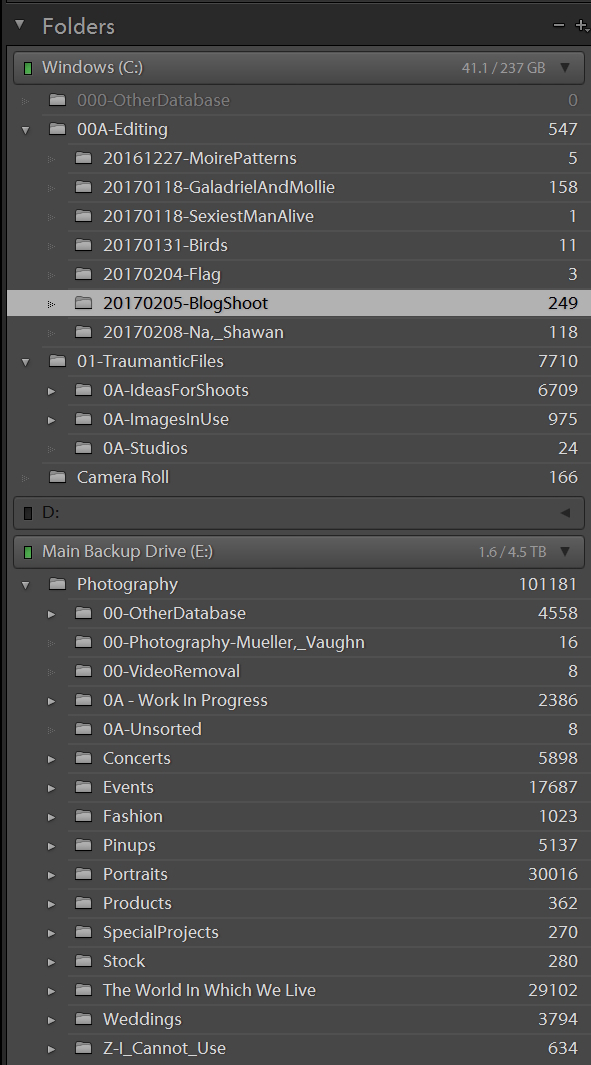
Now as you can see in this next image, I have my own organizational system under each main folder for the specific shoot. I learned this organizational technique early on in my career in video games to organize assets that are date oriented.
It's easier to find them by starting with the date in the format Year-Month-Day, then adding a dash and the name of the project. This is how I file everything related to the project.
I have a folder in my Documents directory that is sorted the same way with legal files and notes about each project. I have paper files in my office organized this way too. Essentially, the format Year-Month-Day-Project Name has become my job number for every project and I can quickly find anything in my files, whether digital or physical.
I should also point out that I name all of my files this way too. Once I have culled the crap images and before I do any editing or creat secondary files, I highlight the keepers and rename them using the format Year-Month-Day-Project Name-Number. I start from 1000 when I rename to keep the sorting straight.
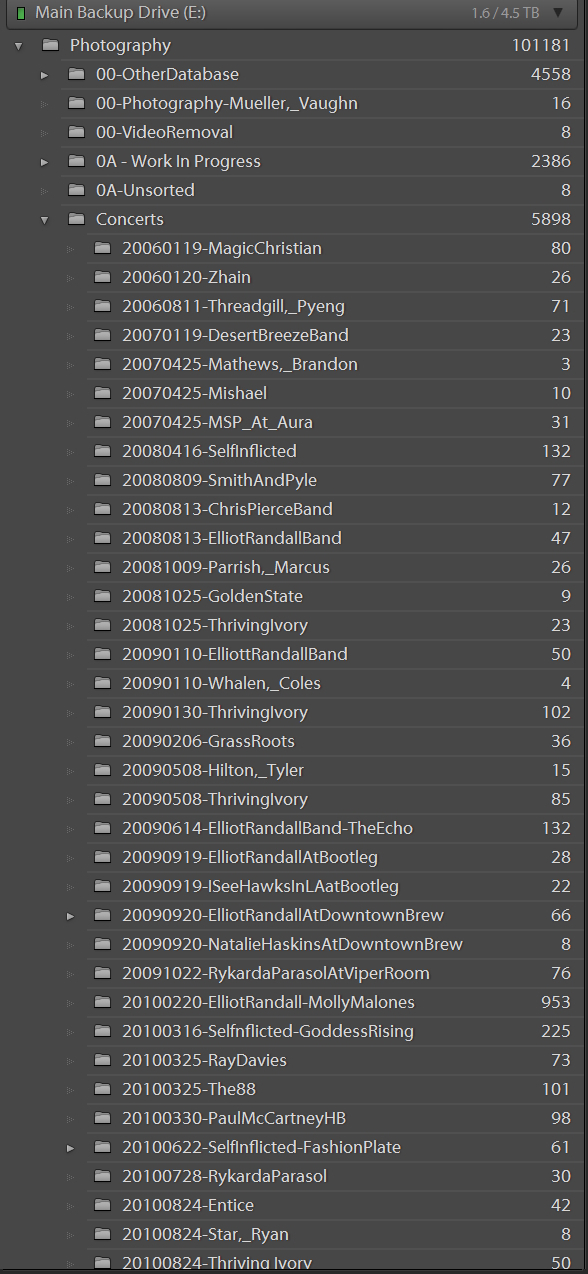
That is how I organize my photos in Lightroom. It is a great tool, and if you use it to it's full power it will make your photographic life simpler.